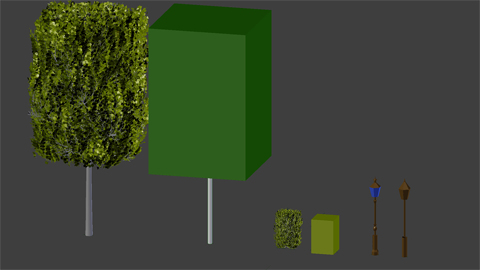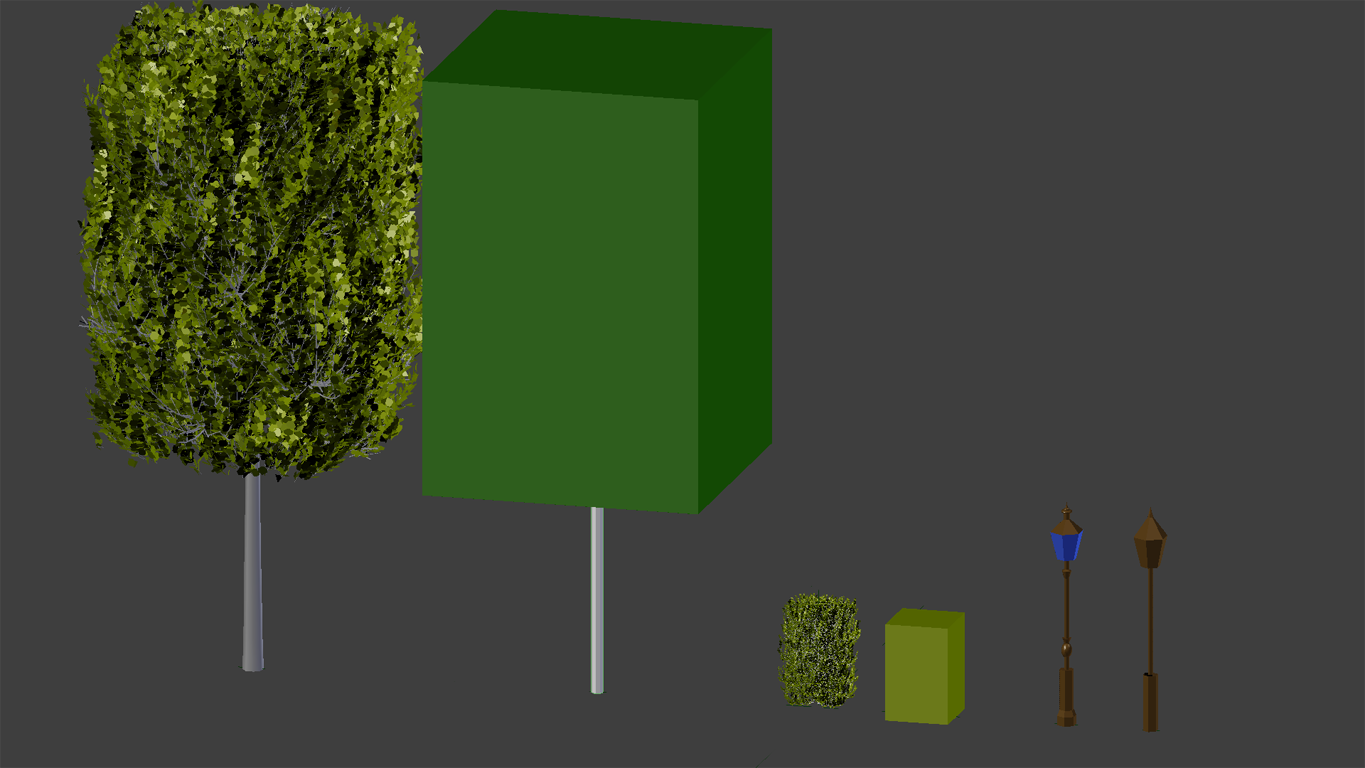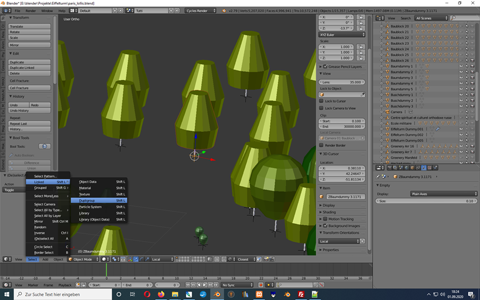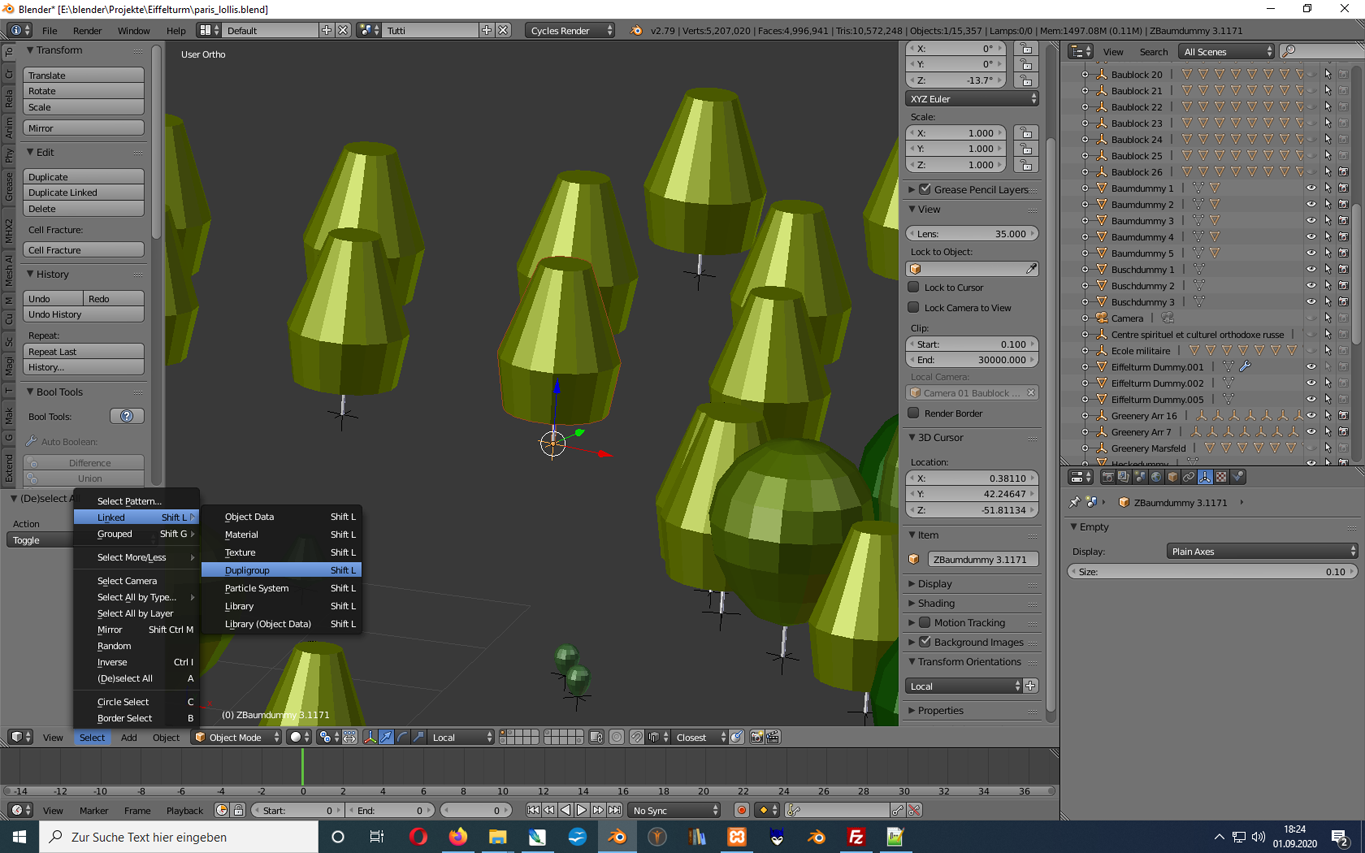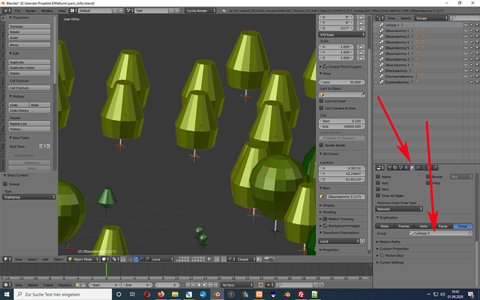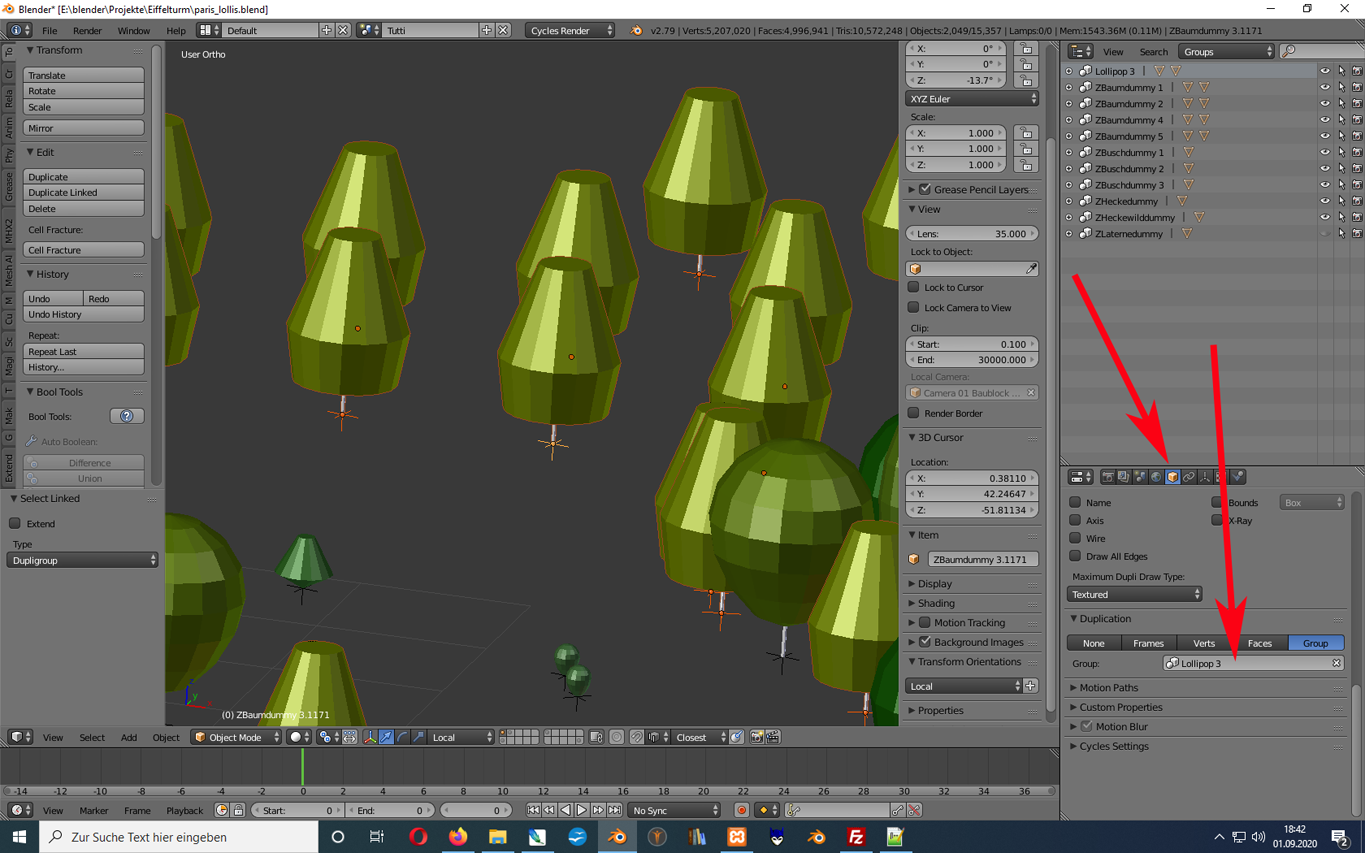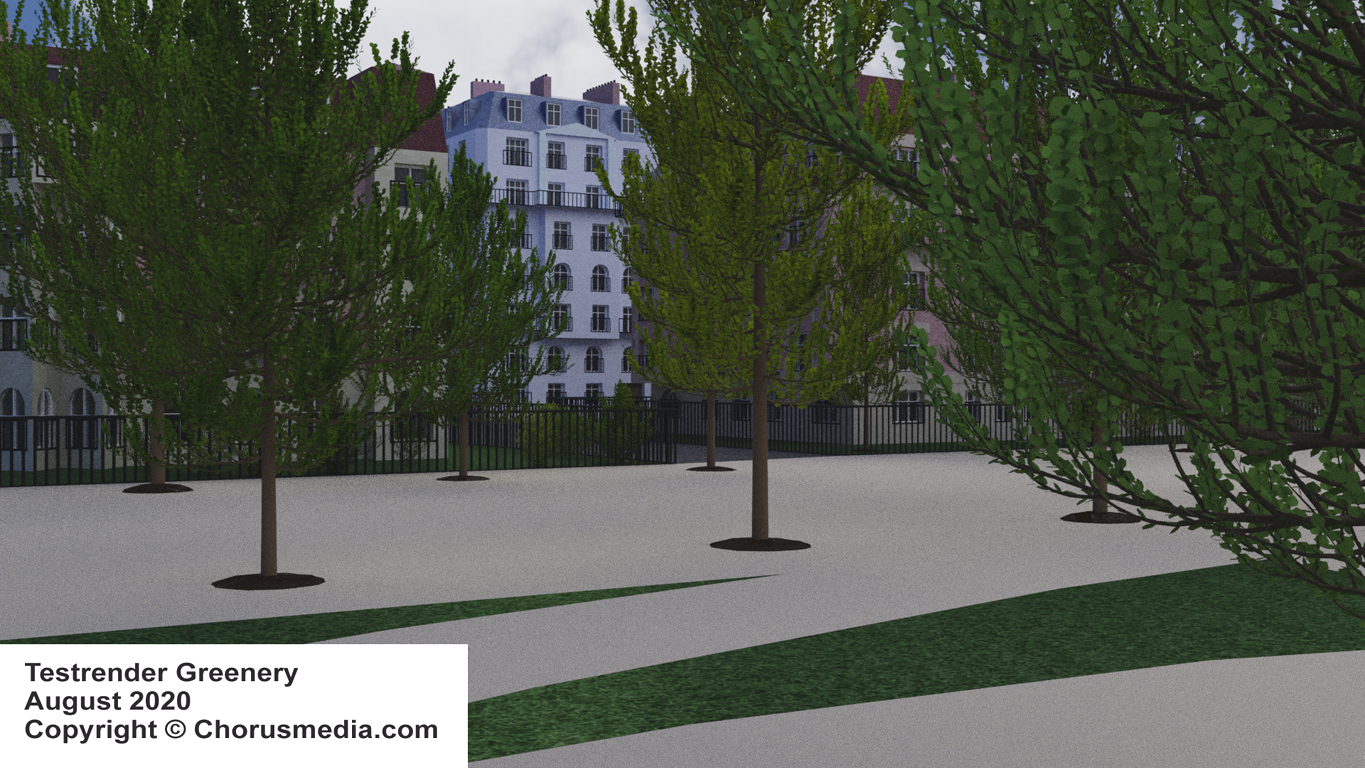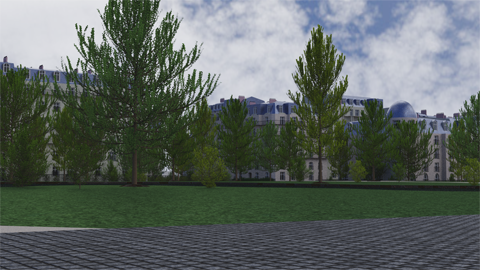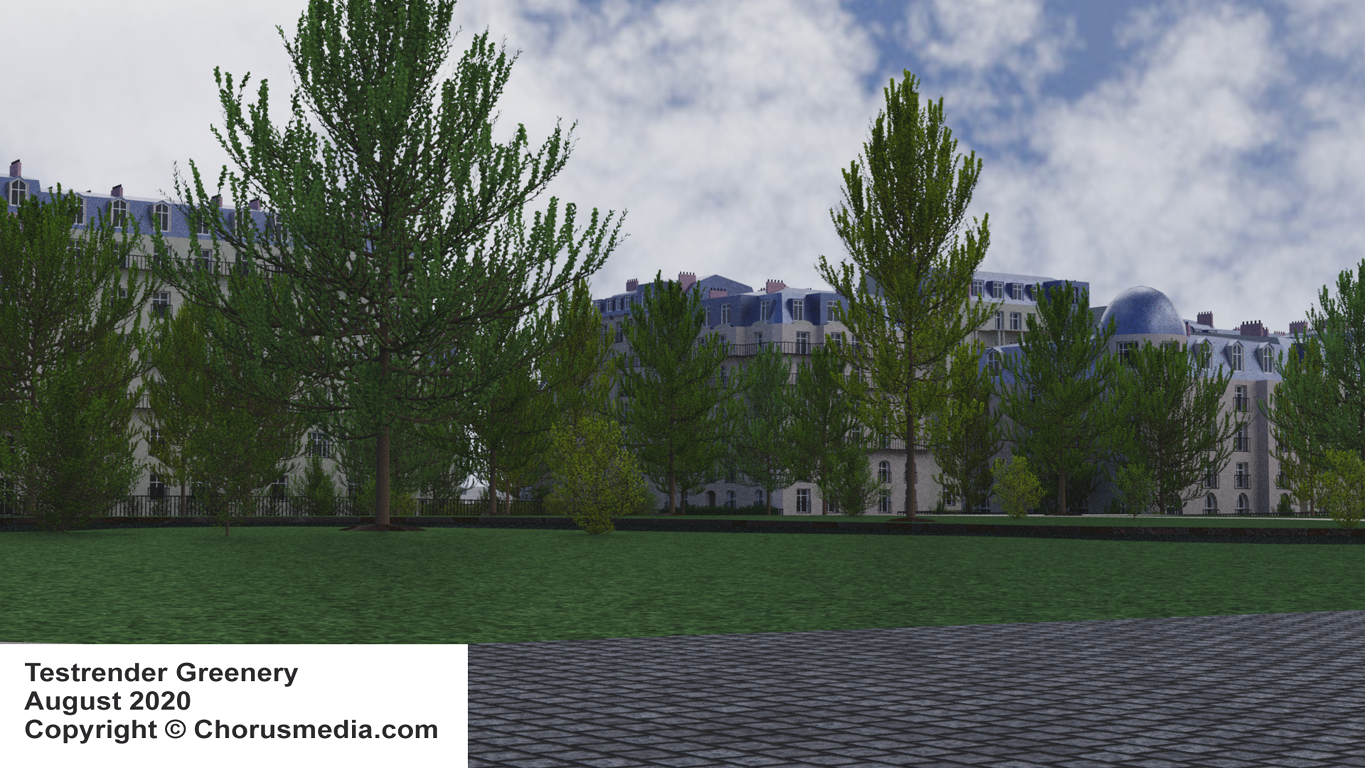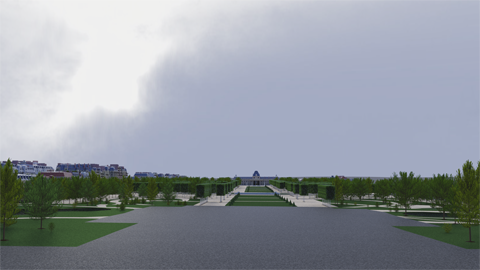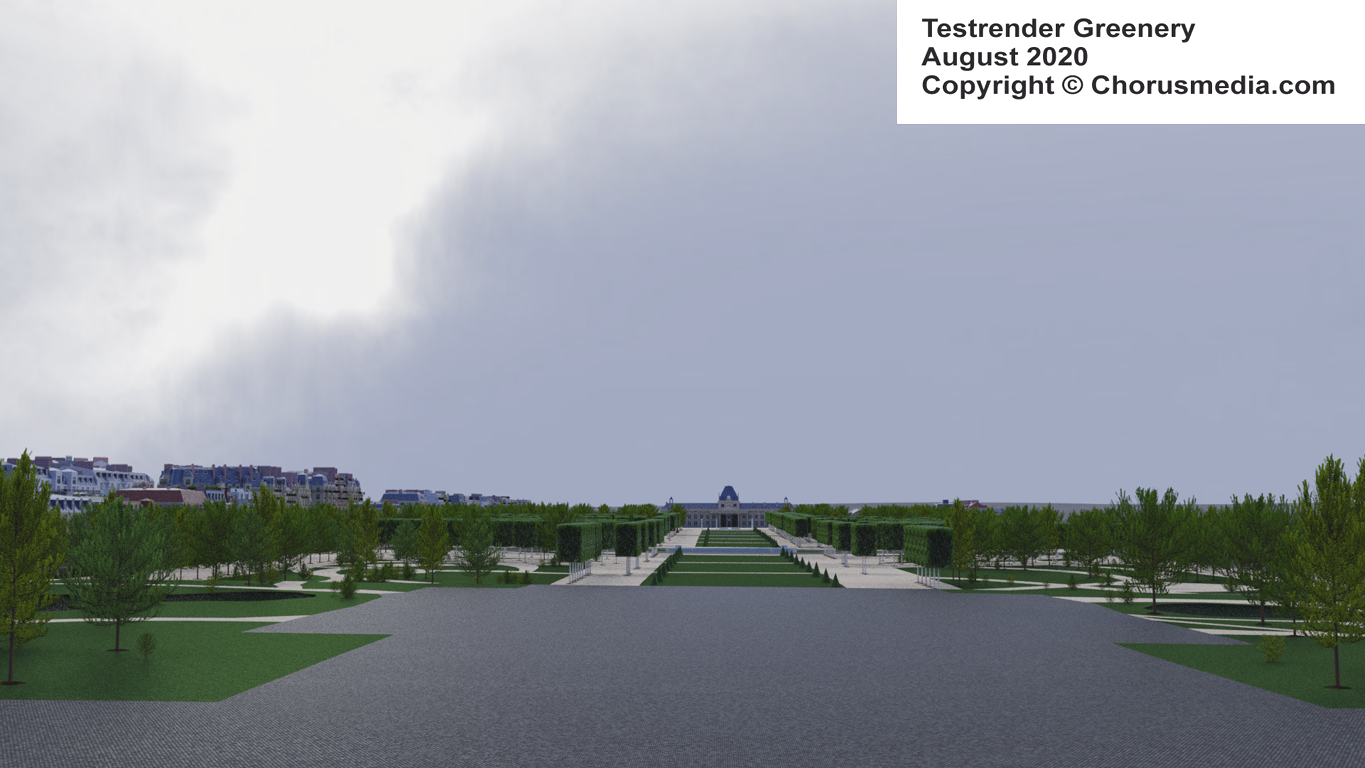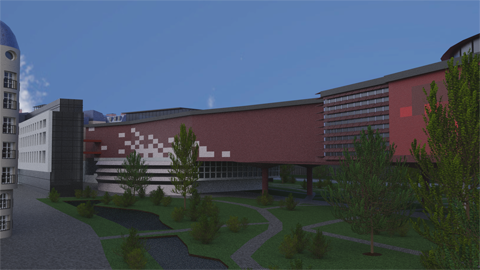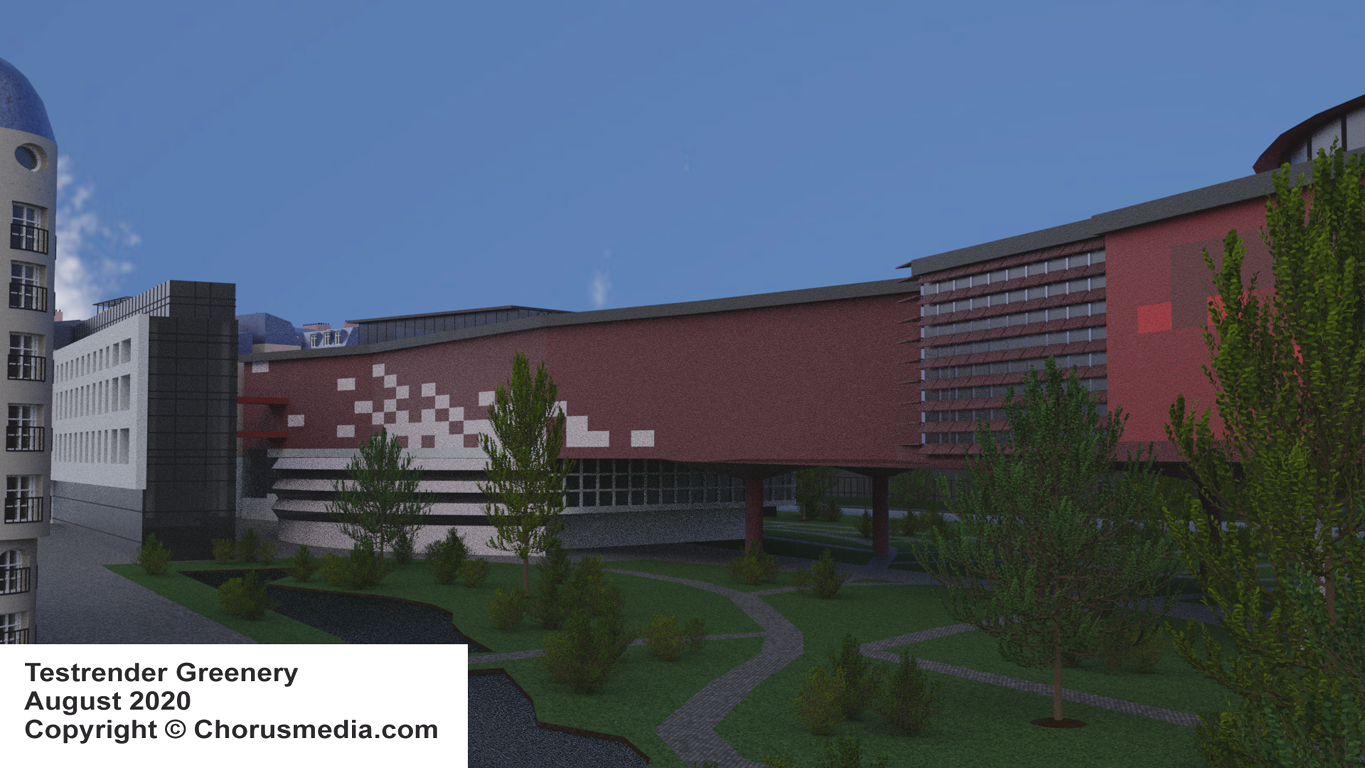Greenery
To me greenery is horror.
I guess each of us has yet puzzled along those wonderful system messages: "Out of memory".
And I guess the easiest way to produce those messages is adding too much greenery to the scene.
Should be easy to understand: To define the basic shape of a simple house (a cube with a roof) you'll need 10 vertices. Plus 4 verts for each door and window.
(Of course this is very much simplified, but in the end you won't need more than a fistful of verts to create houses like we did before...)
To define a simple leaf you'll need at last 4 (better 6) verts.
Now go and count the leaves on a tree... ;-)
Let's have a look at some statistics:
The OpenStreetmap 3D data of whole Paris (you remember the pink "Houses-as-boxes" model I introduced some time ago?) consists of 3.6 Million vertices.
For some other project I created some trees and bushes, and I checked one of my average trees having 260.000 verts.
Conclusion: About 15 trees and bushes need the same ressources than whole Paris... that's what's growing in your garden (...okay, maybe you'll have to add neighbour's garden, but what the f...)
Unfortunately I'm not able to solve the PC capacities problem at the moment (oh well, I could buy a better one, of course... but have to deal with Corona lockdown at the moment, which means as well a nearly complete business breakdown to me). But to at least enable me to continue work I took some few decisions:
- Reduce to only few different tree models and work with doubles (I guess a copied tree rotated by some angle and varied in height a little bit looks like a totally different tree).
- Define each of those unique trees as a group and use group instances instead of mesh duplicates.
The use of group instances will obviously save a lot of hard disk space but unfortunately doesn't fit to save render memory; it also doesn't prevent my system from slowing down.
- Therefor I'm gonna use a very low poly substitute (I call them "lollipop") for each tree while placing them in the scenery and
- define each lollipop as a group as well (this one isn't to save disk space but should enable me to replace them with only few mouseclicks for the final renders; I guess it would be a good idea to have both tree and lollipop being the same data type).
To replace the lollipops through the regular trees Blender offers a nice procedure which I'm gonna introduce at the end of this chapter.
As said: these workarounds won't save my PC problem generally, but drags it into future at least...
Has to be solved anyway. And I do have two alternative ideas about:
- win some lottery jackpot and buy myself my own computing center - or
- set up a unique scenery for each camera position; skipping each object not being visible.
I'm not a mentalist of course - but I'm quite sure what's gonna happen ;-)
Back to greenery of course. For some other project I created four different shaped trees plus three different bushes which I decided to re-use here.
For creating I used an addon called the "Sapling tree generator" which is by default integrated in Blender and has only to be activated.
Watching pics from the Champ de Mars will show you some rectangular shaped trees, so I added one tree copying this shape. Did the same with a shrub to use it for some hedges. And finally I created a street lantern. Of course each of them having its own lollipop:
Placing the lollipops in the scenery is simple manual work - with some assistance of the "Drop to ground"-addon.
Oh, and I recognized that this wonderful addon offers a quite useful option: having a look at the Tools panel you'll recognize a checkbox labelled "Align to ground". Unchecking this aligns all the trees straight vertically.
As promised before here's the procedure replacing the lollipops through trees:
- Presuming that you have all unique trees and lollipops defined as groups and included in your file: Select one lollipop.
- Choosing "Select --> Linked --> Dupligroup" will give you all the group instances sharing the same template.
- Look up Object Properties panel. "Duplication / Group" will show you the group referring to all the selected instances.
- Change it once for the active instance.
- Right mouseclick within this box, "Copy to selected" - that's it!
I did some test renders including the greenery. Have a look:
I was quite surprised about the gain of realism and atmosphere being achieved through my trees. Of course we're still far away from photorealism, but generally I like it. I guess we're on the right way...
Having the background houses partially hidden by the greenery makes them look much more convincing. Of course we loose lots of details we had modelled before, but what the f... I know those details being there, and this brings me deep satisfaction.
It's the same old problem: model builder or photographer - remember?
I spent only about an hour or two to create those tree templates. I used Sapling Tree Generator addon for that, and for creating background greenery it's obviously okay.
There's another addon called "Modular Tree Addon" which achieves some really mind-blowing results without affording much more time. I guess I'll use it to do some few closeup trees after having my final camera positions defined.
Most important issue here is of course saving PC resources. Have a look at some Modular Tree output here. It's wonderful, but I could imagine a tree like this affording much more capacity than a Sapling one.